10th November 2025
🗺️ Build your office map in minutes
You can now build a fully interactive office map in Whatspot – no support tickets, no IT help, and no delay.
With drag-and-drop floorplans, your team gets a clear, visual way to find desks, rooms, or parking spots and book instantly. It’s a modern workspace experience — easy to set up, easy to use.
The integration is one-way — reservations are pushed from the Whatspot calendar into your Microsoft/Google calendar.
➡️ How it works:
1. Upload your office blueprint (PDF, PNG, etc.)
2. Place desks, rooms, parking or other bookable spots
3. Add multiple floors or buildings as needed
Whether you're managing a hybrid team, shared office, or community venue, interactive maps give everyone a faster, clearer way to book space — and reduce booking conflicts.
✔️ No technical skills needed
✔️ Fully self-service
✔️ Works across floors and locations
This funcionality has been developed with funding from the national budget via the Ministry of Industry and Trade of the Czech Republic within the CzechInvest Technology Incubation programme.

17th September 2025
🎉 Finally! Calendar sync with Microsoft 365 and Google is here!
You've been asking for it — and it's finally here. Whatspot now syncs directly with Google Calendar and Microsoft 365, so all your bookings show up where you already plan your day.

No more switching tabs, missing meetings, or chasing updates. Your reservations update automatically in real time.
The integration is one-way — reservations are pushed from the Whatspot calendar into your Microsoft/Google calendar.
Setting it up is easy!
Just head to your profile settings in Whatspot, sign in with Google or Microsoft, and you’re done. One click with single sign-on, and you're connected.
➕ And as a bonus — you can now also log in to Whatspot with your Google or Microsoft account. Faster, simpler, no extra passwords. Activate the new login method in your profile settings too.
❗Important: To ensure correct functioning, make sure the timezone in your organisation settings is set properly. Ask your administrator if you need help with the setup.
Want a walkthrough? We're happy to show you. Just let us know.
This funcionality has been developed with funding from the national budget via the Ministry of Industry and Trade of the Czech Republic within the CzechInvest Technology Incubation programme.

6th June 2025
New update: Embed booking forms directly on your website!
We’ve just launched a new feature that lets you embed our booking module right into your website with a simple script. This means your visitors can now make reservations directly on your site—no need to redirect them elsewhere.
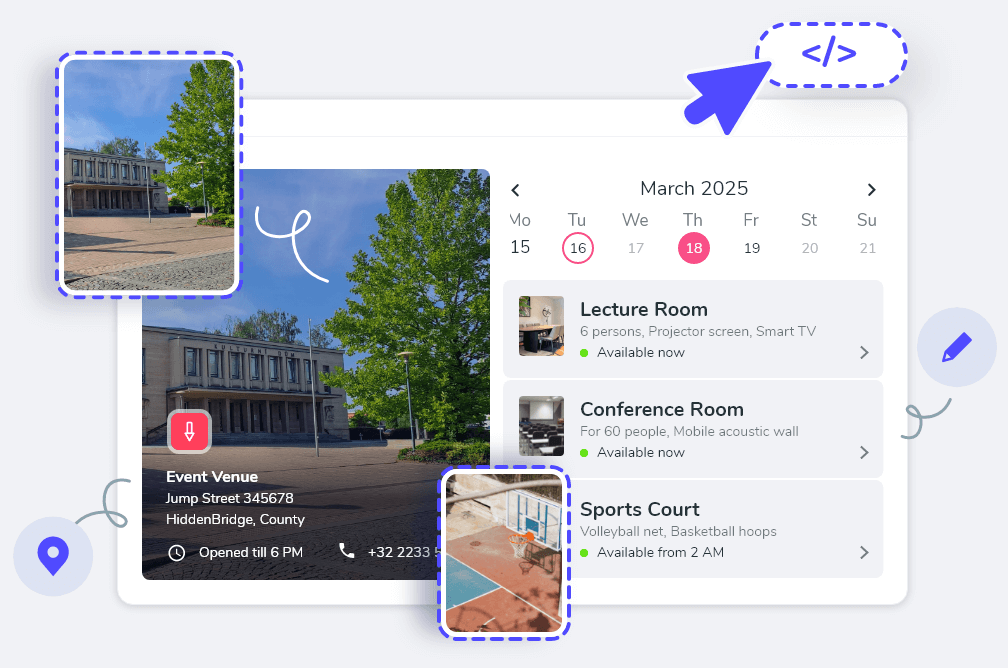
Perfect for coworking spaces & public venues
Offer bookings for desks, rooms, and events with ease.
1. Ease for Visitors: Allows seamless booking access directly from your website. No more app switching or registration required!
2. Easy integration: Copy and paste a script to embed the module.
3. Saves Time: A straightforward process means less time spent on customer support.
How does it work?
1. Access the calendar in Whatspot: Navigate to the main screen in the Whatspot application.
2. Share the Calendar: In the top-right navigation above the calendar, choose the option to share the calendar publicly.
3. Get the code: From the sharing options, choose the one to embed the calendar into a webpage.
4. Copy and Paste the Code: Simply copy the generated code and insert it into the HTML of your page or article within a content management system like Wordpress or
Drupal.
If you're not comfortable doing this, please ask your web admin for implementation assistance. We want to make this as easy as possible! Complete guide for public bookings can be found at Help Guide.
This funcionality has been developed with funding from the national budget via the Ministry of Industry and Trade of the Czech Republic with additional support from Pardubický kraj.

29th April 2025
Book desks & parking spaces in seconds with the Interactive Floorplan in the Mobile app
Finding and reserving the right workspace or parking spot has never been easier! With our latest update, the Interactive Floorplan is now available in the Whatspot mobile app, making desk and parking space bookings seamless.

🚀 What’s new?
1. Instant visibility of available desks & parking spots
2. Reserve directly from the floorplan with a simple tap
3. Switch between floors & parking zones effortlessly
4. Filter by time & space type for quick selection
📱 The Whatspot mobile app is free to download, and the Interactive Floorplan is available for companies with the Floorplan add-on. You can access it right from the app’s main menu.
💡 Not using the Floorplan yet? Set it up for your workspace! Request it here: Get Floorplan or contact us at support@whatspot.app.
This funcionality has been developed with funding from the national budget via the Ministry of Industry and Trade of the Czech Republic within the CzechInvest Technology Incubation programme.

4th February 2025
Enhanced Recurring Bookings Management Is Here!
We are thrilled to announce a long-awaited enhancement to our booking system! Thanks to your valuable feedback, we have optimized the management of recurring bookings.
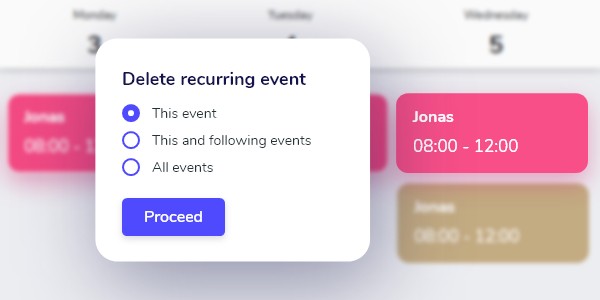
What does this mean for you?
1. Batch Operations: Apply changes to all bookings in a series or from a specific point onward effortlessly.
2. Single Instance Adjustments: Modify just a single selected instance within the series with ease
Your user experience is our top priority, and we believe these changes will significantly streamline your workflow.
📱 This update is not yet available in the mobile app. We are still working on that part and will introduce the support for recurring bookings for iOS and Android applications in a short time.
Thank you for being with us! We’re eager for your feedback to enhance it further. Your insights are invaluable! Reach us on support@whatspot.app 🌟
17th January 2025
Introducing Booking Rules!
This powerful tool allows you to effectively manage meeting rooms, parking spaces, and other assets, ensuring they’re used equitably while slashing administrative burdens.

⚖️ Control Meeting Room Usage
Struggling with certain rooms being overbooked while others go unused? Implement daily booking limits to ensure fair and efficient use.
🚗 Fair Access to Parking
Is parking often a hassle because some folks book spots for the entire week? Set reservation limits to keep spaces accessible for everyone.
📅 Secure Spaces for Events
Need to keep certain rooms available for special occasions or projects? Restrict access on those key days for optimal planning.
How to Get Started:
1. Navigate to the Booking rules management from the main menu.
2. Add booking rules by clicking (+) in the bottom right corner of the screen.
3. Select the conditions, activate and save!
4. See the full tutorial in our Help Centers.
This feature is in Beta available to use by all subscription plans, and we’re eager for your feedback to enhance it further. Your insights are invaluable! Reach us on support@whatspot.app
25th November 2024
Now in Ukrainian: Whatspot speaks your language!
Whatspot is now available in Ukrainian, bringing the total to 15 supported languages! Experience the convenience of our booking system in your native language and make managing your spaces easier than ever.
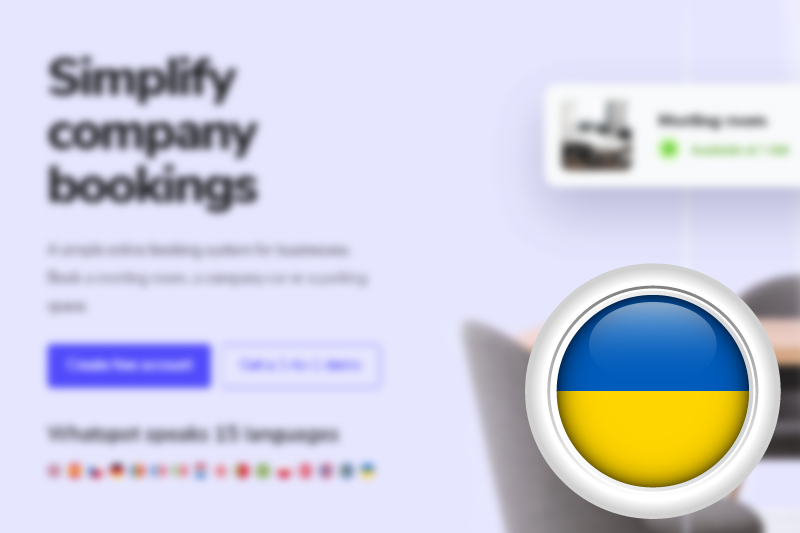
5th November 2024
New updates to the mobile app! We’re excited to announce a major update to the Whatspot mobile app, with powerful new features tailored specifically for workspace managers!
Weekly calendar view - Switch between weekly and daily calendar view. Manage bookings effortlessly with our new weekly calendar view, offering a clear, intuitive layout
for smooth scheduling.
Approval System - Stay in control of your workspace with instant notifications for reservations awaiting approval, so you can review and approve on the go.
Manager Operations - Take charge with added options to edit and delete bookings directly within the app, giving you even more flexibility in managing your resources.
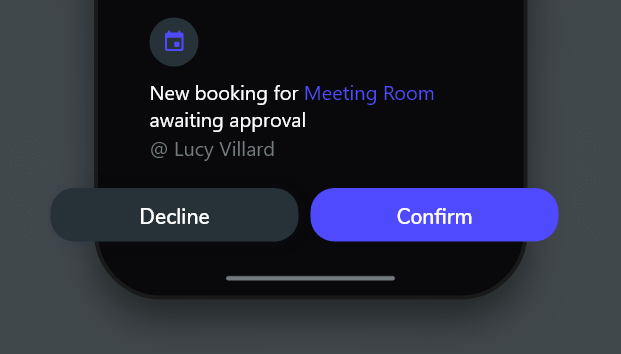
26st September 2024
Our mobile app now features a new daily calendar view! This update significantly improves the user experience when booking workspaces. With the new daily calendar, workspace members can easily gain a comprehensive overview of workspace occupancy, making it simpler than ever to find and reserve meeting rooms, desks, parking spots, and more.
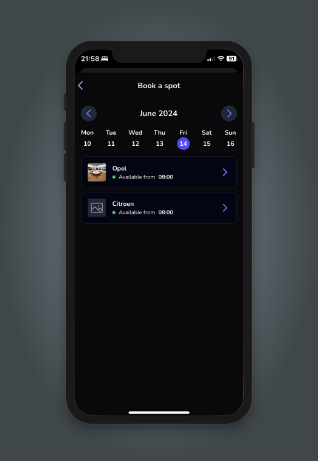
Daily Calendar View - instantly see which workspaces are available and when, helping you make informed booking decisions.
Seamless Reservations - book spaces directly through the calendar, just like on our web application.
Enhanced Navigation - effortlessly switch between your personal agenda and workspace availability.
21st August 2024
Our Mobile Reservation App Has Arrived! We are thrilled to announce the launch of our brand-new mobile app for our booking system! Designed with your convenience in mind, this app is set to transform the way you manage bookings.
Efficient Booking - create and manage bookings on the go.
Daily Agenda - rquick access to your schedule, right at your fingertips.
Push Notifications - stay updated with timely alerts about your booking statuses.
User-Friendly Interface - seamlessly navigate and book facilities with ease.
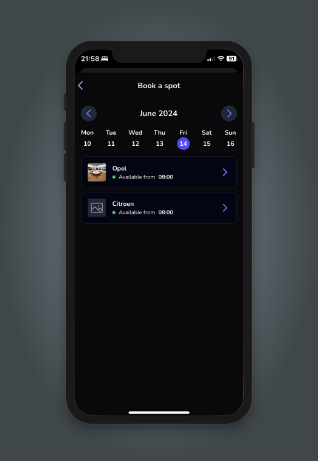



Developed with the support of Technology Incubation by CzechInvest

24st April 2024
![]()
![]()
![]() Now in Danish, Norwegian, and Swedish: Whatspot is now available in three additional languages! Enjoy the convenience of using our booking system in your native language.
Now in Danish, Norwegian, and Swedish: Whatspot is now available in three additional languages! Enjoy the convenience of using our booking system in your native language.
💲 Pay in US Dollars: If paying in euros is problematic for your organization, switch to US dollars for smoother transactions.
⭐ Recurring Events: We've doubled the capacity for recurring bookings! Now, reservations can be set to repeat up to 20 times, compared to the previous limit of 10.

20th December 2023
⭐ The interactive map now supports multiple floor plans, categorized by buildings or locations, enabling the effortless booking of meeting rooms, workspaces and parking spots.
Ready to see how such a booking system can revolutionize your working environment? Contact us at floorplan@whatspot.app.
28th July 2023
⭐ Explore our new Help Center for effective solutions and guides for enhancing your experience with our service
⚙️ An experimental feature - the time limit for editing function will prevent users from modifying their bookings during a certain time before the scheduled start time. Please check your organization's time zone settings.
30th June 2023
⭐ Interactive floor plans are now available. Create a working environment in which teams and individuals can work effectively. Revolutionize your workspace booking experience in the age of hybrid working. Map your floors, open spaces, parking spaces or even outdoor sports areas to simplify orientation for your coworkers and visitors. Reduce miscommunication, as visual presentation can reduce misunderstandings about bookings of shared spaces.
8 March 2023
⭐ The booking statistics export feature has been expanded to cover more time periods. It is now possible to download booking statistics for the whole of the previous year.
⚙️  The Whatspot app now offers a new language option: Polish. To switch to this language, go to "Edit
Profile" and select "App Language".
The Whatspot app now offers a new language option: Polish. To switch to this language, go to "Edit
Profile" and select "App Language".
⚙️ Round the clock operations! You can now set 24-hour working hours in your organization's settings, so now your business can operate seamlessly day and night.
🐛 Some minor bugs have been fixed
28 November 2022
⭐ 15 minute bookings have now become a reality. Bookings can start or end every 15 minutes. Activate this feature in your organization settings.
🐛 Some minor bugs have been fixed.
27 October 2022
⭐ The public booking process has been revolutionized. Upload a picture of your business and add contact details to make it much easier to communicate with your customers and external contacts.
⚙️ Improved display of spots on mobile devices.
🐛 Fixed a bug in recurring events.
1 September 2022
⭐ Search for (look up) a specific user by name or email address and set the required permissions.
⚙️ The "People" page is now better arranged and loads much faster thanks to automatic pagination.
🐛 Image upload has been fixed.
🐛 Some minor bugs have been fixed.
15 July 2022
⭐ Do you need to invite larger numbers of colleagues to your organization at the same time? Now it is much faster. Invite up to 50 people at once.
🐛 Some minor bugs have been fixed.
31 May 2022
⭐ Has your meeting ended significantly earlier than expected and you no longer need the meeting room for the rest of the time booked? Then free it up immediately for use by someone else with the new "Checkout" feature.
⚙️ In the xls statistics export you will now find in the "status" column on the "Bookings" sheet all bookings, including those that have been removed.
⚙️ The application is now more agile as we have strengthened our servers.
🐛 Some minor bugs have been fixed.
13 April 2022
⭐ Set the option to book spots during working hours only.
⚙️ Optimized image during the third step of the booking process.
🐛 Fixed bug when displaying the daily calendar.
🐛 Some minor bugs have been fixed.
14 March 2022
⭐ You can set Sunday as the first day of the working week.
⭐ Enjoy a simpler booking process. The Book button and the nearest available free date are now added to the spot detail.
⚙️ In the main menu of the application you can give us feedback via a form.
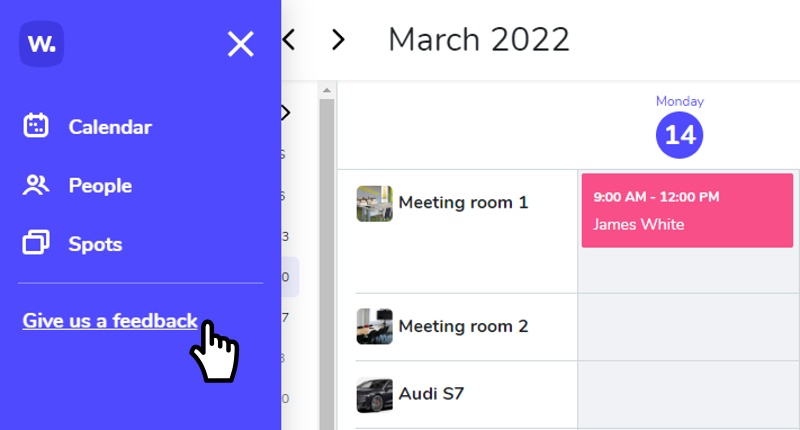
🐛 Fixed error in recurring event.
🐛 Fixed bug in the notification center.
🐛 Some minor bugs have been fixed.
10 February 2022
⭐ A public user can now cancel their reservation from an email notification.
⭐ The image and spot information can now be found during the booking process and in the header of the dialog box.

🐛 Some minor bugs have been fixed.
21 January 2022
⭐  The Whatspot app speaks Portuguese. You can set the language of the app in "Edit profile" under "App language".
The Whatspot app speaks Portuguese. You can set the language of the app in "Edit profile" under "App language".
⭐ The administrator can now access “edit spot” directly from the calendar.
🐛 The vertical scroll bar on the spots page has been removed.
🐛 Some other minor bugs have been fixed.
21 December 2021
⭐ You can now view spot images in the daily and weekly calendars. Click on the spot title to see the image. More improvements will be coming soon.
⚙️ Uploading an image for a spot is now even easier and more intuitive.
⚙️ Any admin can now pay for a subscription.
🐛 Fixed a bug related to inserting long texts into the booking notes.
🐛 The month name in the day view of the calendar is now displayed correctly according to the language setting.
26 November 2021
⭐ You are going to love this. Compare the spots side by side to see which resource is available at any given time.
🐛 Fixed uploading images for files that have special characters in their name.
🐛 Some other minor bugs have been fixed.
10 November 2021
⭐ For faster orientation within the app, insert an image for each spot. You can also deactivate image display.
⭐  The Whatspot app now speaks Georgian. You can set the language of the app in "Edit Profile" under "App Language".
The Whatspot app now speaks Georgian. You can set the language of the app in "Edit Profile" under "App Language".
⚙️ On the subscription page you can download your organization's recent invoices.
14 October 2021
⭐  The Whatspot app now speaks Spanish. You can set the language of the app in "Edit Profile" under "App Language".
The Whatspot app now speaks Spanish. You can set the language of the app in "Edit Profile" under "App Language".
⚙️ A non-registered user can now make a reservation using the QR sticker for a public category.
🐛 Modified time display in the booking form.
🐛 Some other minor bugs have been fixed.
30 September 2021
⭐ Create a recurring event and save time with planning. You can repeat an event up to 10 times.
⭐  The Whatspot app now speaks French. You can set the language of the app in "Edit Profile" under "App Language".
The Whatspot app now speaks French. You can set the language of the app in "Edit Profile" under "App Language".
⭐  The Whatspot app now speaks Italian. You can set the language of the application in "Edit profile" section under
"Application language".
The Whatspot app now speaks Italian. You can set the language of the application in "Edit profile" section under
"Application language".
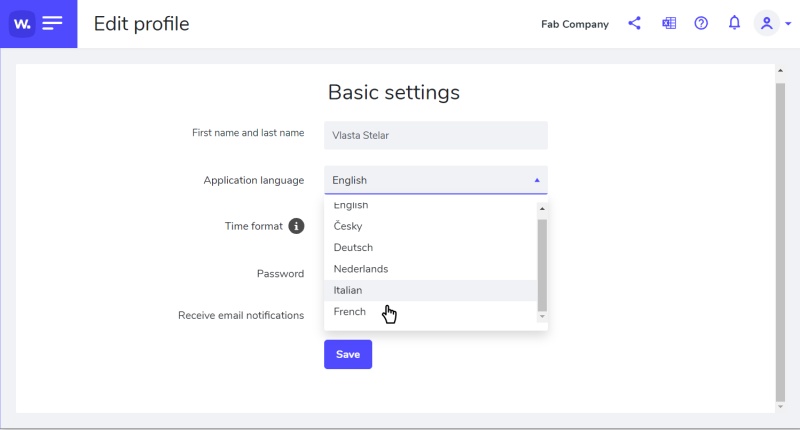
🐛 Some other minor bugs have been fixed.
23 August 2021
⭐ The time in the app can also be displayed in the 12-hour format.
⚙️ Adding a reservation is now possible even when the approval process is turned off.
🐛 Fixed turning on and off email notifications.
29 July 2021
⭐  Whatspot app now speaks Dutch. You can set the language of the app in "Edit profile" under "App language".
Whatspot app now speaks Dutch. You can set the language of the app in "Edit profile" under "App language".

⭐ Set the way permissions are assigned globally for the entire organization. All new users can have access to all spots.
⭐ View your bookings in the monthly calendar and get a comprehensive overview.
🐛 Fixed date and time display for the Western Hemisphere.
🐛 Some other minor bugs have been fixed.
22 July 2021
⭐  Whatspot app and the website can speak German. You can set language preferences for the app in "Edit profile"
where you can change the "Application language".
Whatspot app and the website can speak German. You can set language preferences for the app in "Edit profile"
where you can change the "Application language".

1 July 2021
⭐ View the weekly calendar without the weekend to get a better overview of your working days.
⚙️ Admin can remove a deactivated category or spot on the Spot page. He or she can also remove a deactivated user on the People page.
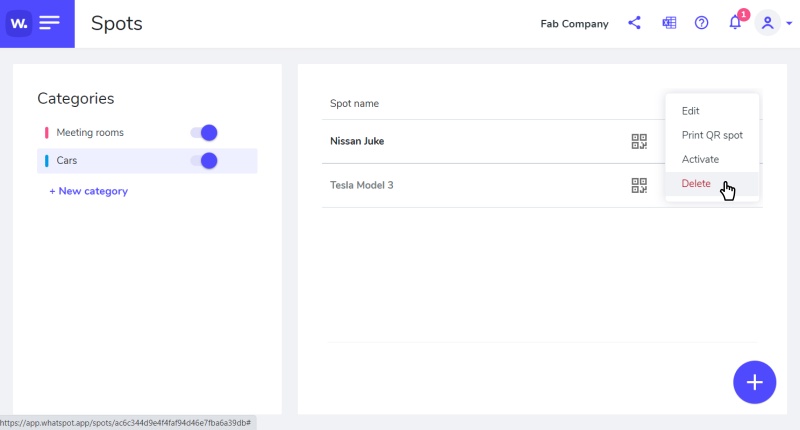
⚙️ The icons for switching between calendar and agenda have been replaced by a drop-down list.
⚙️ The header on the People page is now anchored for better visibility.
🐛 Fixed iPhone view.
🐛 Some other minor bugs have been fixed.
18 June 2021
⭐ Search for help directly in the app and view specific information.
⚙️ Enhanced event name when inserted into your personal calendar.
🐛 Minor improvements.
7 June 2021
⭐ Add a confirmed booking to your personal calendar with one click and keep an even better overview of your activities.
⚙️ Spots on the calendar are ranked the same as the category on the spots page.
🐛 Displaying the correct language during the booking process has been fixed.
🐛 Some other minor bugs have been fixed.
20 May 2021
⭐ The administrator has the option to turn off the approval process for a specific category. Every reservation from this moment onwards will be automatically approved. Users will stop receiving notifications.
⚙️ The downloaded xls file with monthly statistics has an improved name. It now appears as "whatspot_statistics_YYYY_MM.xlsx".
🐛 Fixed header when displayed on mobile devices.
🐛 Some other minor bugs have been fixed.
29 April 2021
⭐ Download a monthly overview of how you have been using individual spots. By monitoring usage of shared resources you can, for example, see if you have too many company cars, which can therefore help save your company considerable financial resources.

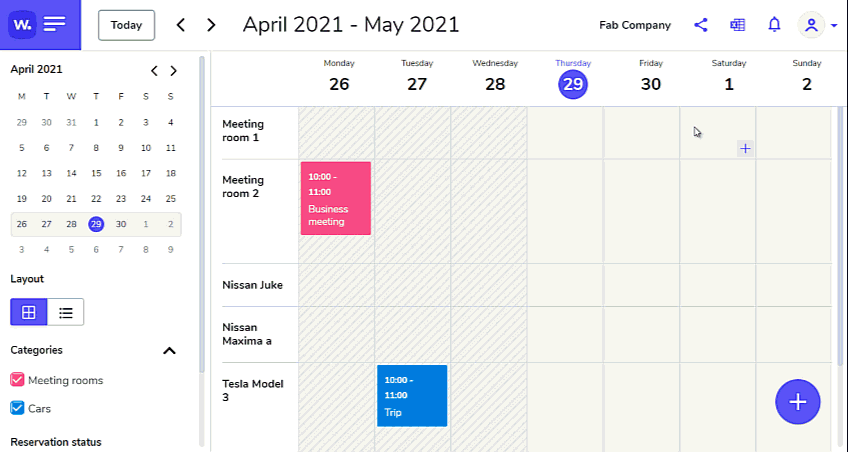
⚙️ Set new passwords more easily in edit profile.
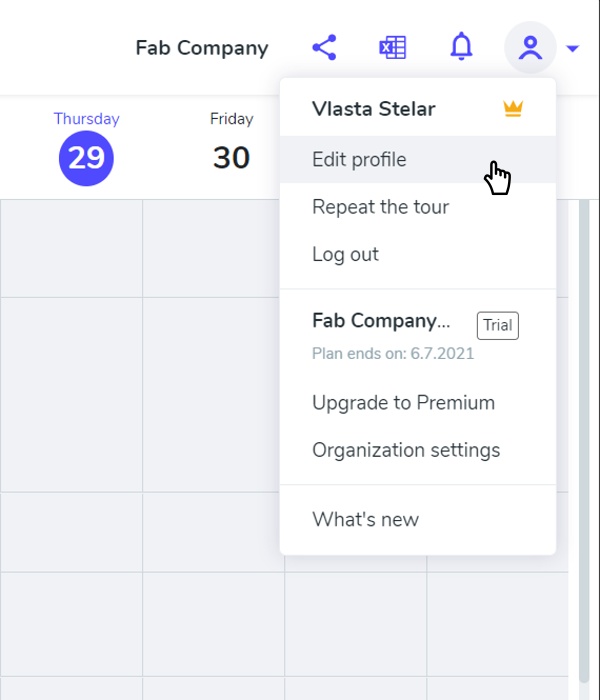
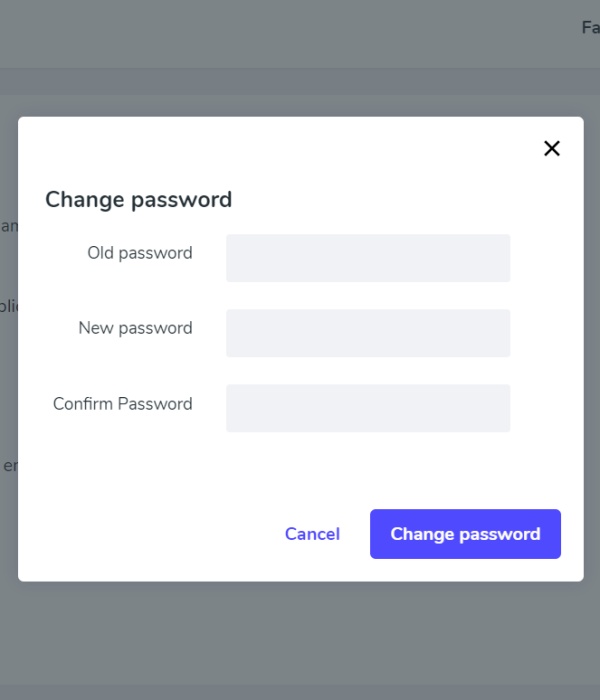
⚙️ Whatspot remembers your preferred category settings even after you have logged out of the application.
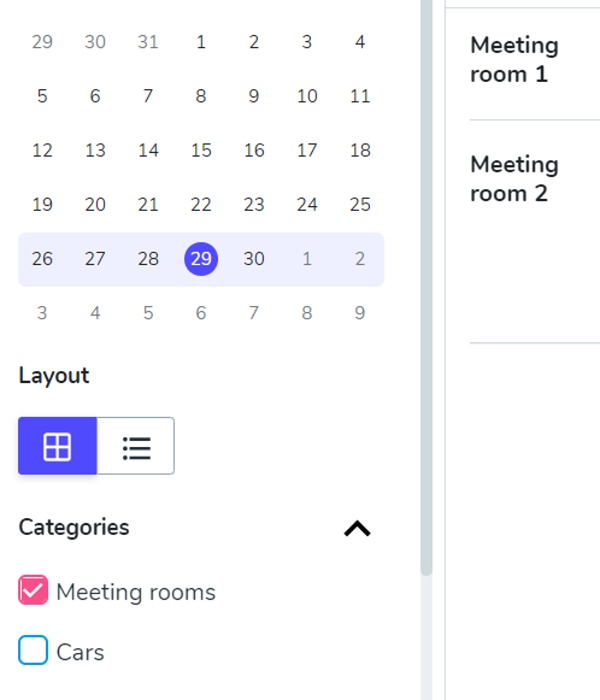
🐛 Fixed incorrect displays on the left hand navigation bar at 100% magnification.
🐛 Fixed the display of the organization name for public reservations.
🐛 Some other minor bugs have been fixed.
9 April 2021
⭐ Making the booking calendar available to an external person is now even easier. Just click on the share icon in the app header and you can set whatever you need to.
⚙️ On the Spots page, you can now find an icon indicating a public category. This gives you a quick overview of which categories are available to external persons.
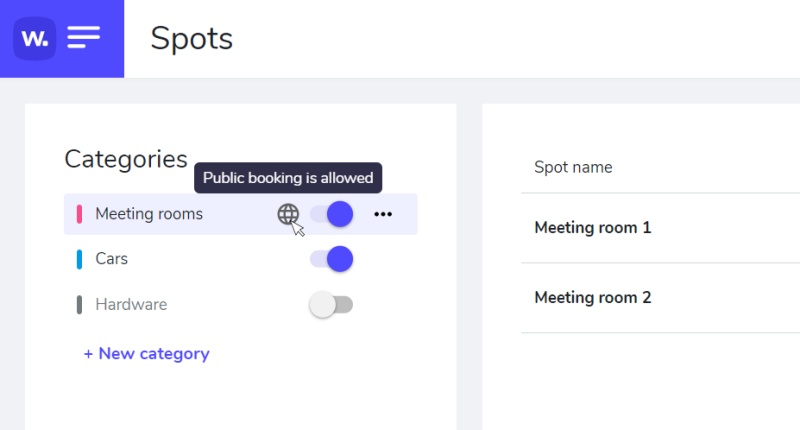
24 March 2021
⭐ We have now launched so-called onboarding, which will help you to quickly understand how the application works after registering your organization's account. If you are an existing user then you can select “Repeat the tour” in the user menu.
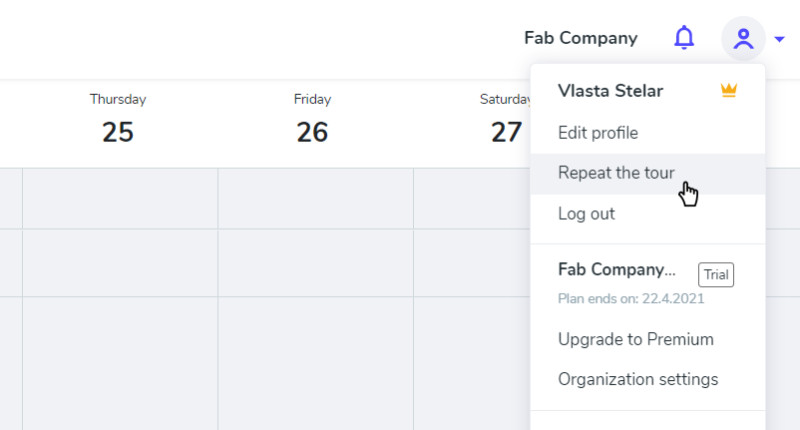
⚙️ We are launching the knowledge database.
🐛 Some other minor bugs have been fixed.
10 March 2021
The administrator can edit the first and last names of his or her colleagues.
🐛 More logical coloring for the selected day during the booking process.
🐛 Some other minor bugs have been fixed
24 February 2021
⚙️ We are constantly working to improve the mobile version. Add the icon to your mobile desktop and then launch the Whatspot app.
11 February 2021
⚙️ In the spot settings, you can add a new short description such as “8 seats, projector and flipchart”. This short description is then visible during the booking process.
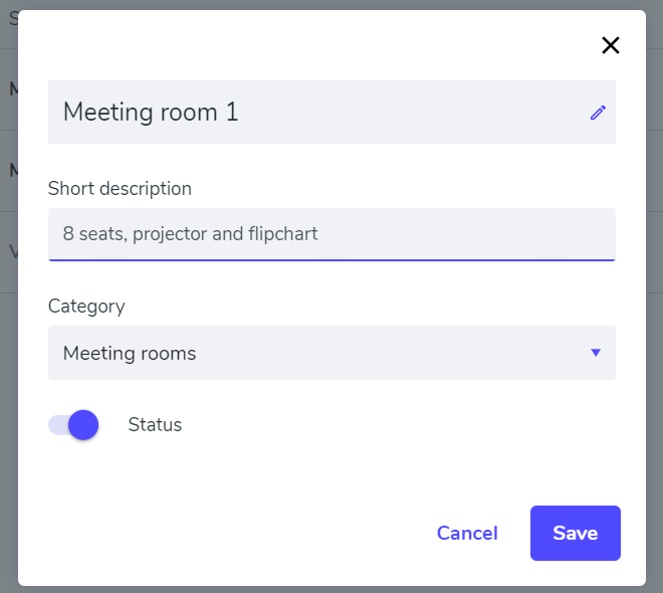
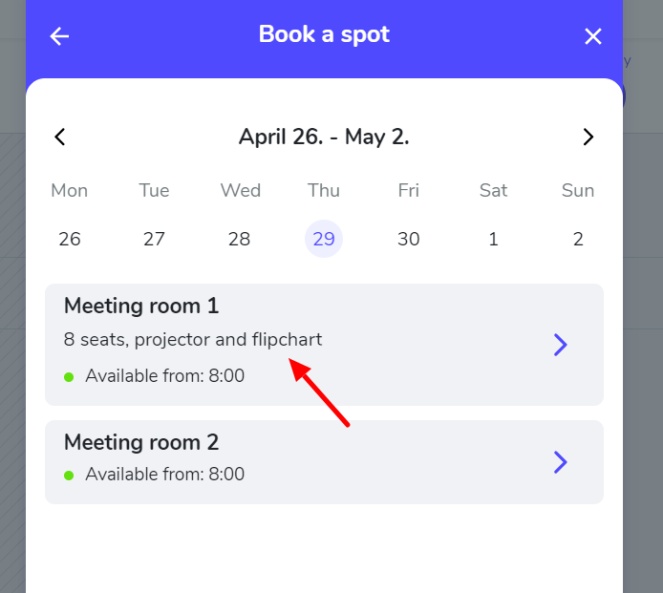
⭐ An external user can already reserve your company resources. Just make the desired category public and place a link online.
3 February 2021
⚙️ It is possible to turn off email notifications. To do this go to the user menu and under the item "Edit profile", you can turn off "Receive email notifications". Then you will stop receiving email notifications and they will only appear below the bell icon in the upper right hand corner of the app.
🐛 When rejecting a reservation, a note is automatically sent in the notification email.
🐛You can now access the "Spots" page without any undue delay. It now loads significantly faster.
27 January 2021
⚙️ The category owner can now add a note showing the reason for rejecting or deleting a previously created reservation. The user will receive this information in the form of an email notification.
🐛 Adjust the insertion of text into a note when creating a reservation.
🐛 When creating a reservation, everyone can already see the correctly indented category names.
🐛 Some other minor bugs have been fixed.
20 January 2021
🐛 The administrator of the organization will no longer have a problem with the long name of his or her colleague on the people page.
15 January 2021
🐛 The calendar on mobile devices can now be easily scrolled horizontally.
⚙️ In the top right hand corner is a link to "What's new", which leads you to this page showing application news.
⚙️ When accessing the application for the first time, the user is asked for a little patience, until he or she is granted permission to start reserving spots.
20 December 2020
🐛 The correct date format in the notification center. Some other minor bugs have been fixed.
14 December 2020
⚙️ A new event created by a user is entered into everyone else’s calendar in real time.

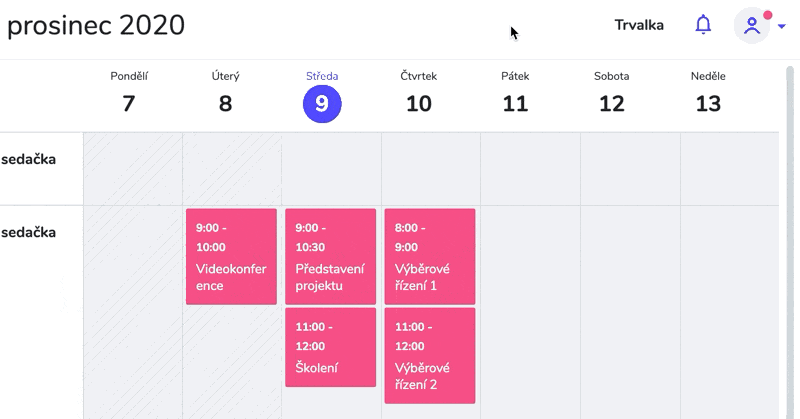
16 November 2020
🐛 The correct coloring is displayed when clicking on the form field.
⚙️ Only reservations that need my response are visible in the notification center

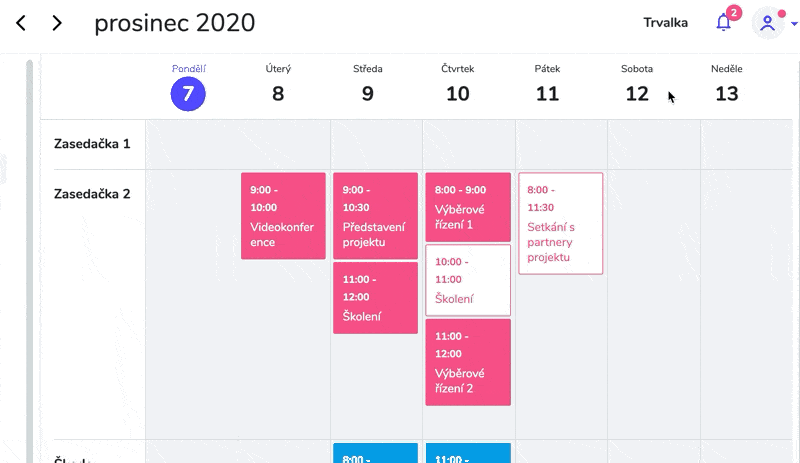
26 October 2020
⭐ A new, more user-friendly way of booking. 4 quick steps will lead you to a new event. It works the same on desktops and mobile devices.
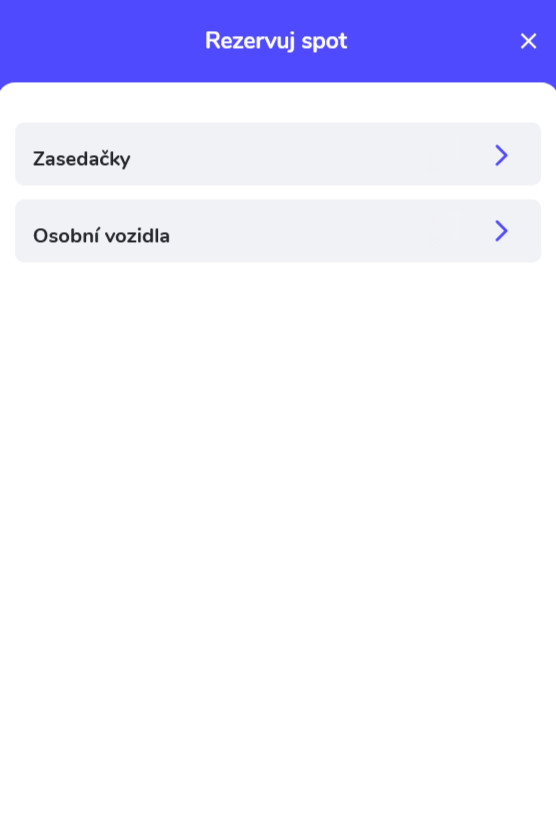
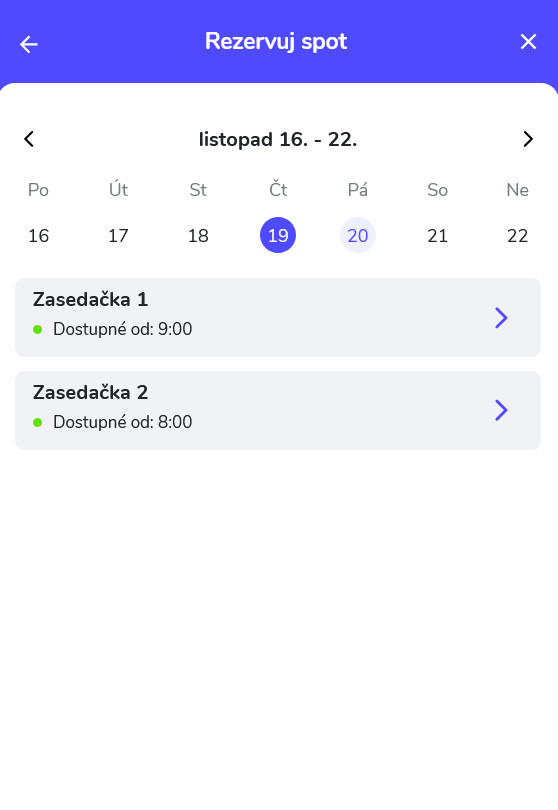
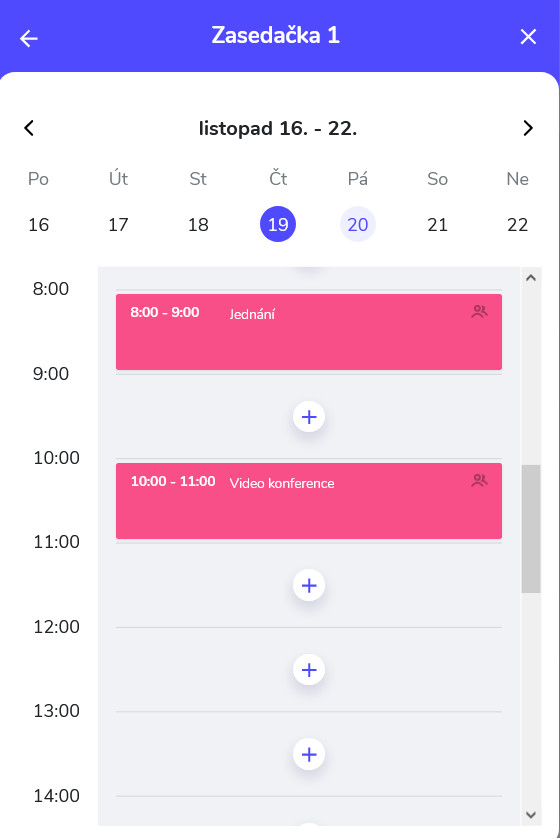
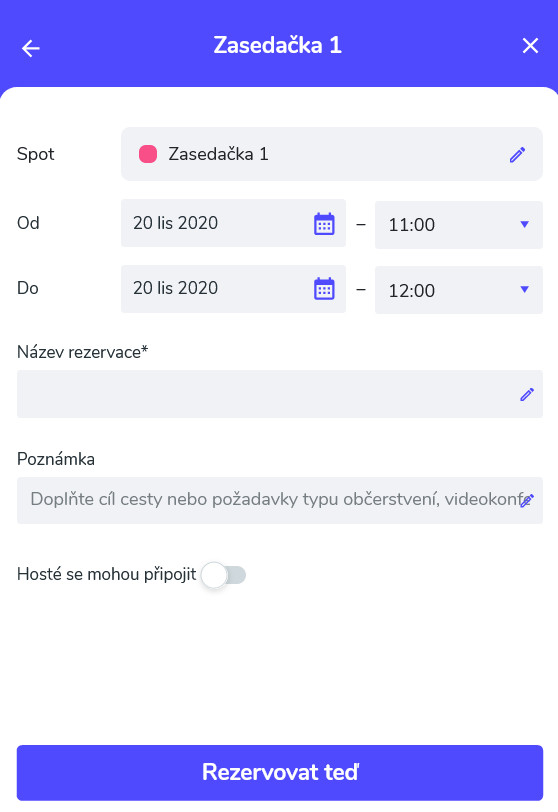
30 September 2020
⭐ Book faster with a QR code. Place it on the door of the meeting room or in the company car. On the specific "Spot" page, the organization administrator can download and print the QR code for a specific spot.